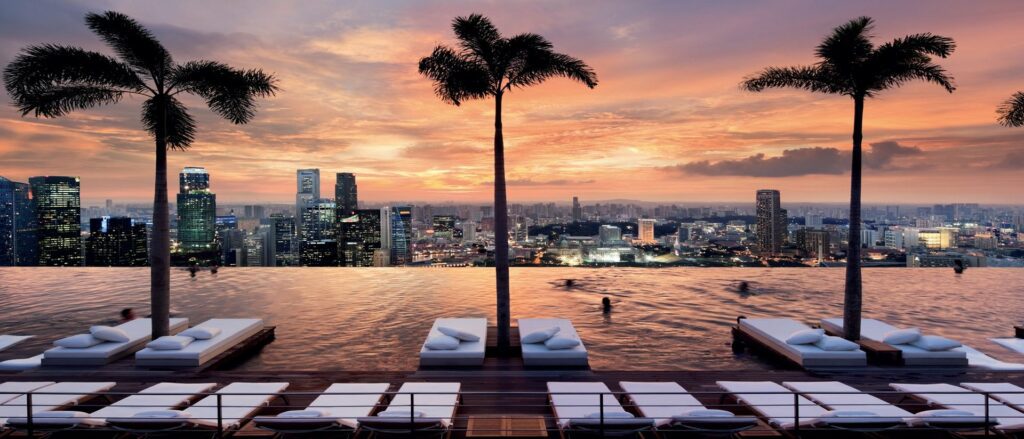The increase in remote work has led many organizations to shift towards using distributed teams.
While these have their benefits, there are also associated challenges that must be overcome.
We’re going to take a look at some of the pros and cons of distributed teams, and then lay out our top tips that’ll help you to reap the benefits, while avoiding the obstacles.
What is a Distributed Team?
Distributed teams consist of two or more employees working in different locations. Not only does this mean workers in distributed teams aren’t sharing the same workspace, but they may not even be in the same city, country, or even on the same continent.
Thanks to advances in technology, distributed teams are able to function just as well, if not better, than traditional teams. Improved internet access, collaboration tools, and cloud phone services have all helped to empower distributed teams.
Distributed Teams vs. Remote Teams
Distributed teams and remote teams are two terms that are often used interchangeably. However, there are subtle differences between the two concepts that should be acknowledged.
Remote teams often consist of some members that work from a central office, with others working from home or a shared workspace. While these team members aren’t physically in the office, they are usually located somewhere nearby.
Distributed teams, on the other hand, tend to include members who are more geographically dispersed. There may not even be a single central office location for distributed teams.
What are the Benefits of Distributed Teams?
There are various benefits to employing distributed teams.
Higher Employee Satisfaction
Many employees consider remote work to be a benefit. In fact, 98% of remote workers surveyed said they would want to work remotely, at least some of the time, for the rest of their career.
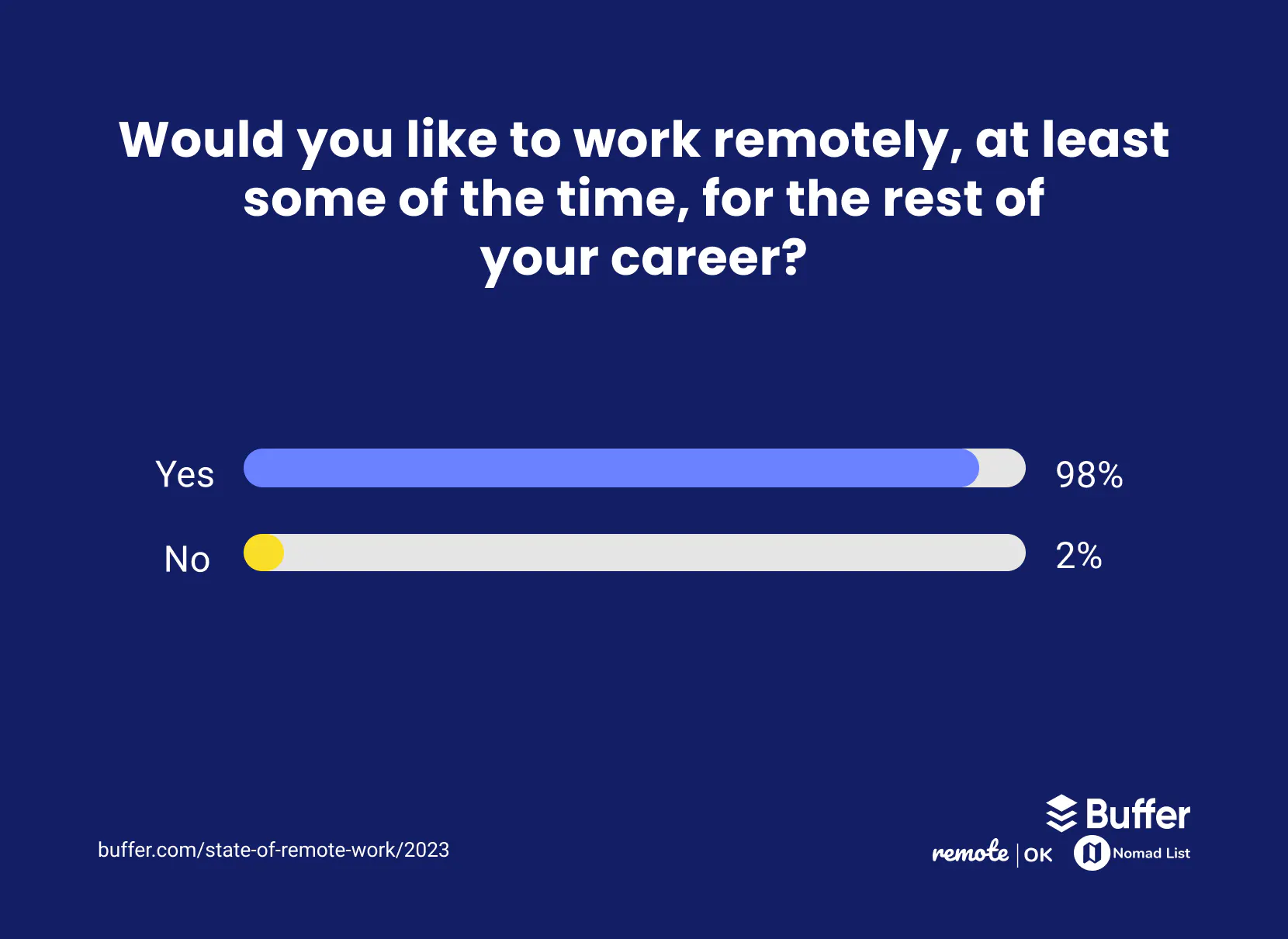
The ability to work away from the office is appealing to workers for a number of reasons. The flexibility to work when and where suits their individual needs is a big benefit, as is the reduced need to commute to the office.
These factors add up to an increase in employee satisfaction, which often leads to reduced employee churn and increased productivity.
More Diverse Talent Pool
Operating across different cities, countries, and continents allows organizations to hire from a much more diverse talent pool.
Rather than having to rely on hiring workers that live within commuting distance of a central office location, recruiters can cast a much wider net. This enables them to hire the best person for the job, regardless of their location.
Organizations that employ workers from different backgrounds often find it easier to innovate. When workers from different backgrounds collaborate, they can use their unique experience to offer different viewpoints and find more creative solutions to problems.
Reduced Costs
Many businesses have found that they can save money by using distributed teams. Without the need for a central office location, they can dramatically reduce their real estate spend.
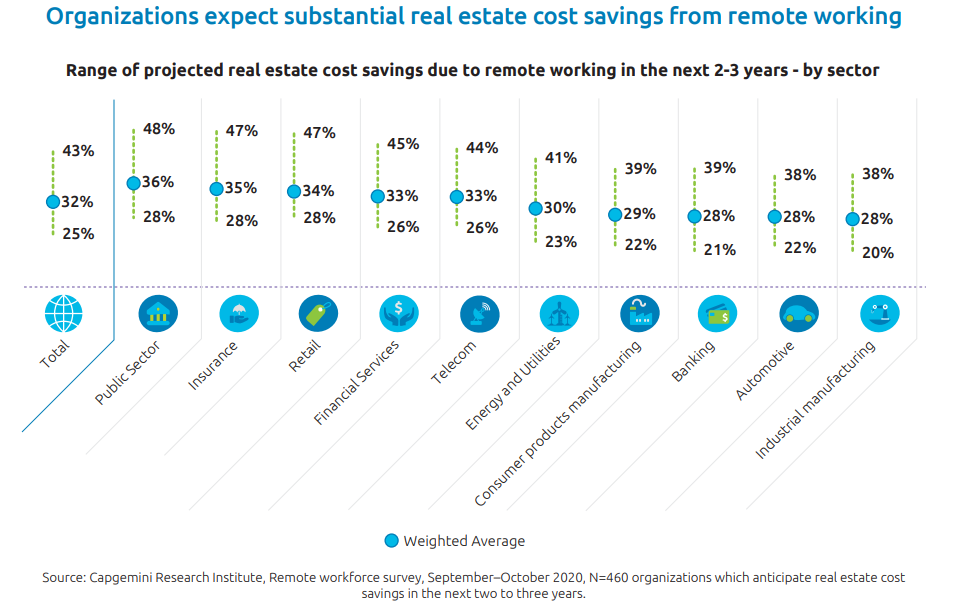
That’s not to mention the further reduction in costs when it comes to utilities such as electricity and internet access, and the reduced need to purchase equipment such as computers and servers.
What are the Challenges of Distributed Teams?
Distributed teams also present challenges that must be overcome.
Lack of In-Person Interaction
Because distributed teams are often spread far and wide, it can be difficult to interact with one another face to face. This can lead to instances where distributed team members may feel lonely or isolated, which can harm team morale.
Organizations must prioritize communication in distributed teams to help combat this.
Time Zones
Distributed teams may be composed of members spread around the world, meaning that there are a variety of time zones in play, and 7% of those working remotely state that working with others in different time zones is their biggest struggle.
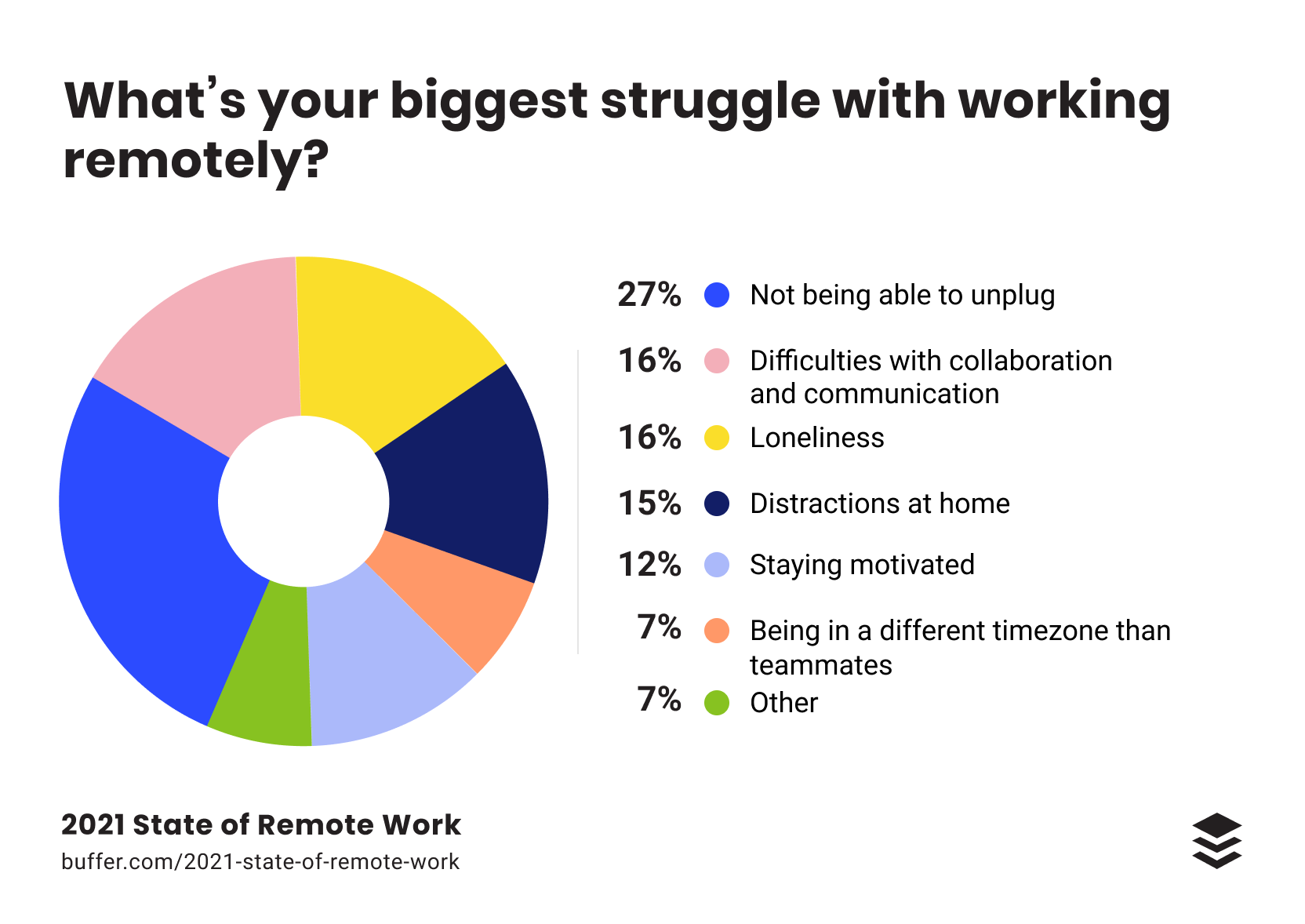
Those working in distributed teams spread across different time zones may find themselves engaging more in a lot of asynchronous communication. This means getting used to sending messages when the recipient may be out of office hours and then receiving a reply much later when they themselves aren’t at work.
This can lead to a reduction in productivity, with time delays impacting the speed at which work can be completed. Additionally, having messages pinging through at all hours of the day and night can make it difficult to switch off from work and can lead to a poor work–life balance.
Reduced Visibility and Accountability
Business leaders can find it more difficult to monitor their teams when they’re spread around the world.
It’s crucial to find a balance between giving distributed team members the freedom and trust to work at their own pace and ensuring that deadlines are met.
How to Build and Manage Distributed Teams
Below, you’ll find our top tips for building and managing distributed teams. Follow these, and you’ll be able to overcome the challenges associated with distributed teams while unlocking all the benefits.
Hire the Right People
The first step is to hire the right people for your distributed team. Not everybody wants to work remotely, and not everybody is suited to it. Make sure that your candidates understand that they’re applying for a role in a distributed team, and be clear about what that entails.
Search for candidates that are self-motivated and well disciplined when it comes to work, and have proven it in previous roles. Those who struggle to work independently will require more time and attention from your managers and supervisors.
Carry Out Effective Onboarding
Once you’ve hired the right people, you need to make sure you give them all the knowledge and tools they need to excel in their role. That can be achieved with an effective onboarding program.
Employee onboarding is an important process for any organization; the top reasons new hires leave their roles include not receiving effective training, or not having their job responsibilities clearly communicated.
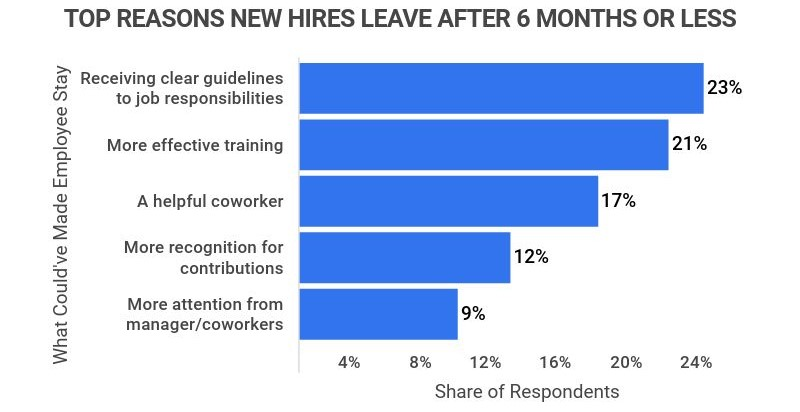
When onboarding distributed teams, make every effort to use tools such as video conferencing software. As there’ll be no in-person interaction during the onboarding process, this is a great substitute for getting your team members better acquainted with one another, and helping them to build a rapport.
Establish Clear Expectations and Set Measurable Targets
As your distributed teams will spend large amounts of time working independently, it’s important that they have clear guidelines to follow to help keep them on track.
Ensure that deadlines are established early-on and are clearly communicated. You can set both short-term and long-term targets to ensure that projects remain on schedule.
Establish other targets alongside deadlines to ensure that team members always know what goals they’re working towards and when they’ve achieved them. When setting targets, take care to make sure they’re SMART (Specific, Measurable, Achievable, Realistic, and Timely).
It’s also important to lay out policies and procedures in a clear way and ensure that they can be easily referred back to by remote workers when necessary. Some examples of policies and procedures for distributed teams may include:
- Flexible working arrangements
- Schedule of team meetings/weekly check-ins
- Working hours in different time zones
- Preferred communication tools
Keep in Regular Contact
Regular communication between distributed team members is essential. Not only does it help ensure that projects are progressing in the right direction, but it also helps to combat any feelings of loneliness and isolation that may plague your team members.
Use a variety of communication channels in order to ensure that team members can stay in touch. For example, video chat tools can help to replicate the face-to-face interactions that would usually occur in a traditional office environment.
Asynchronous messaging tools make it easier for workers in different time zones to communicate effectively and allow workers to better balance their home and work lives. That’s why 29% of remote workers would prefer their remote work to be mostly asynchronous.
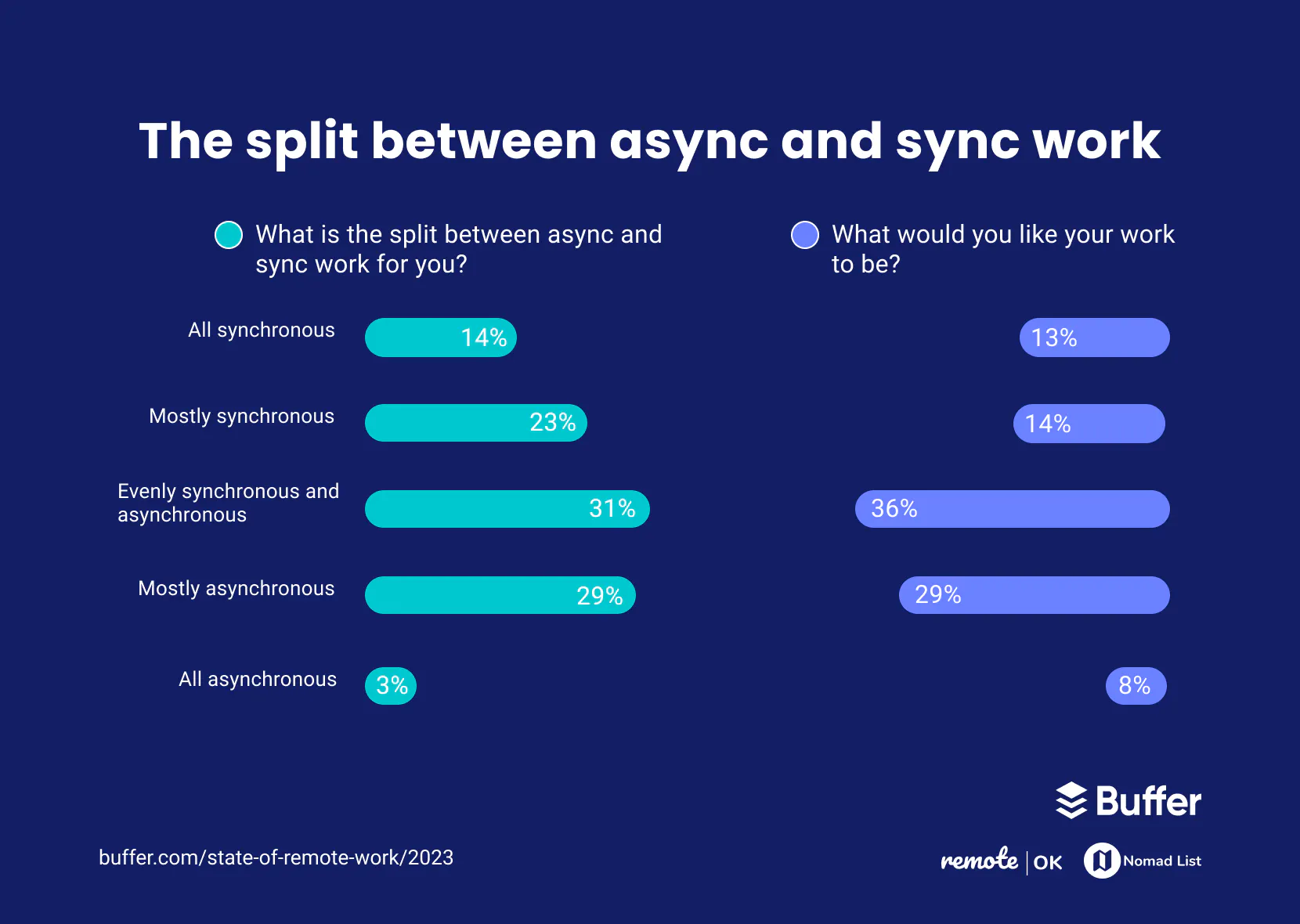
For businesses just starting out, a phone service for small business is a great way to keep your distributed teams connected while staying within your budget. Look for customizable plans that allow you to choose the communication methods you’ll need.
Encourage Autonomy
Constantly checking in on your distributed teams can make them feel untrusted and can actually harm productivity. After all, if an employee is always speaking to their manager, they haven’t got as much time to focus on their work.
Instead of micromanaging distributed teams, offer them autonomy over how they handle their workload. They’ll feel more trusted and will be more satisfied in their role, and, consequently, more productive.
Use the Right Tools
When your employees are working remotely, it’s essential that they’re provided with the right tools to perform their roles. Here are just a few of the solutions that you could consider investing in:
- Video conferencing software gives long distance communication a more personal touch and lets distributed teams interact face to face, even when they’re thousands of miles apart.
- Remote access solutions allow employees to receive efficient tech support when they need and enable them to remotely access files and software on remote computers.
- Business messaging apps help employees to separate their home and work lives on their mobile device and share files and images with one another while on the move.
- Document collaboration tools make it easy for different team members to share ideas and contribute to one another’s work from wherever they are, at their own pace.
Build and Manage Distributed Teams the Right Way
Using distributed teams can unlock a wide range of benefits, providing you can navigate the associated pitfalls.
To do this, ensure that you hire the right people, and train them properly. Allow them to work autonomously, and empower them with the tools they need to meet, and exceed, their goals.
Approach distributed teams in this way, and you’ll be reaping the benefits in no time.