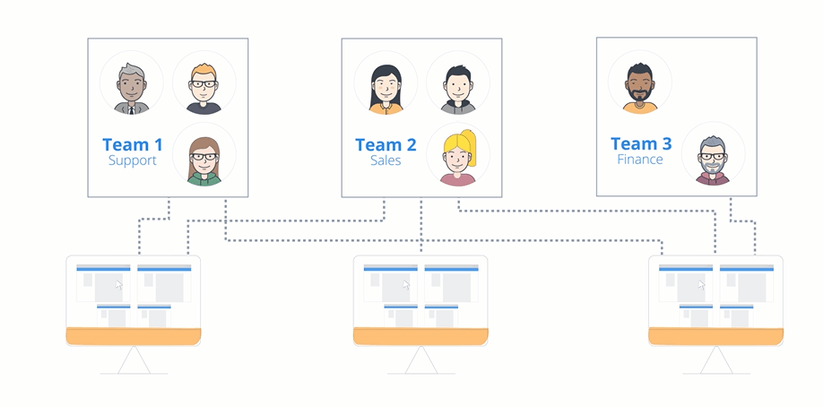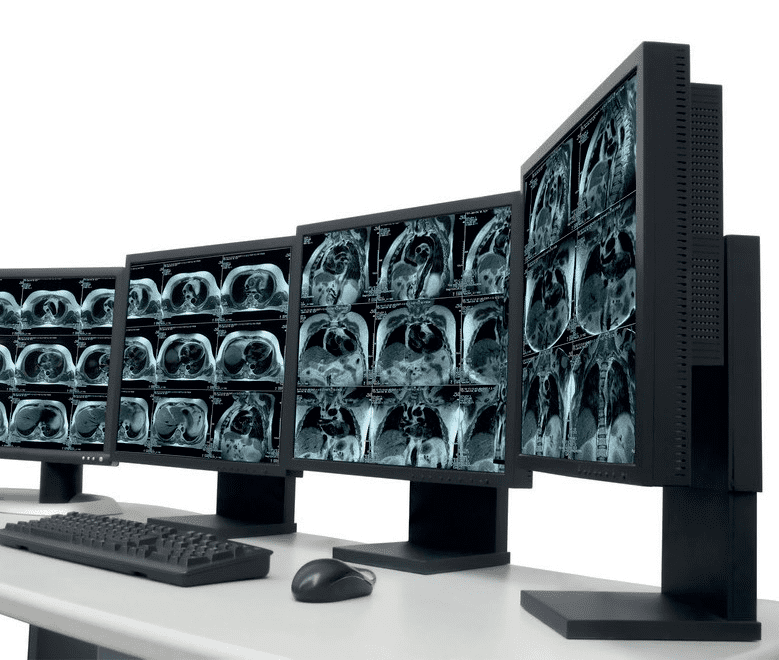We’ve been working hard since then to add a steady stream of new features and improvements to VNC Connect, responding to the feedback we’ve had from you, our customers. Here’s a quick run-down of some of the bigger things we’ve added over the last 12 months:
More choice for security
Multi-factor authentication
You’ve always been able to secure your RealVNC account with multi-factor authentication, but you asked us whether this could also apply to connections made to VNC Server. So, this year we added the ability touse a second factor when connecting to a VNC Server. We’ve enabled both Smart Card and RADIUS authentication to work with the most popular two-factor authentication systems out there.
New security and compliance resources
You told us that you need to comply with both internal and external security regulations, so we collected together all of our security resources and put them in one place. It’s a one-stop shop for everything relating to security, ranging from advice on compliance with standards like PCI and HIPAA, to a detailed security analysis of our protocols. We’ll keep adding new content here as we develop it in response to the feedback you give us.
Better ways to manage larger teams
Labels
One of the top requests was for a better way of organizing your computers within VNC Viewer. So, we added labels that could be applied to computers to create your own groups and categories. Thanks to your RealVNC account, these labels sync everywhere you’re signed in, making it even faster to connect to your computers.
Groups and permissions
You also asked us for a better way of managing larger teams, and help control who can discover and connect to which computers. So we addedgroups and permissionsto the VNC Connect management portal to let you do just that.

Deployment improvements
You told us that, when the cloud was involved, there wasn’t quite enough time to deploy and join VNC Connect across your site before the Cloud Join Token expired. So we added the ability for you to choose the duration that suits your deployment needs, direct from the web.
Improved user experience
We speak your language
You use VNC Connect all over the world to connect to remote machines and get the job done, in a simple and secure way. Ask any world-traveler, and they’ll tell you how important it is to speak the local language, which is why you can now use VNC Connect and our website in French, Spanish, German, and (most recently) Portuguese. Is your language missing from this list? Let us know…
Fit and finish
We’ve made many other “fit and finish” improvements in response to customer feedback – from allowing the query connect prompt to be tweaked, to scaling the screen more intelligently when it’s too big, through to a better selection quality and performance by default, and on to allowing a more detailed view of things in the viewer. They all help shape VNC Connect to your way of working, helping you get more done quicker.
Love for all the platforms
For those of you using Linux, we’ve responded to your requests and made our virtual-mode compatible with a wider range of window managers and modern applications.
On mobile devices we’re better too. On recent iPhone and Android devices, you can now use 3D touch or long-press the VNC Viewer icon to get access to your most recent connections
And of course, the version of VNC Connect built in to the Raspberry Pi, and that’s free for non-commercial and educational use, is constantly updated with the latest and greatest changes.
What’s next?
We continue to work on features and functionality that our customers and the market are telling us are needed.
Over the last few months, our engineering team have been busy working on a number of bigger changes, which we shared for the first time at SpiceWorld in Austin, TX a couple weeks ago. For those who were not there for the exciting announcement, we can say this: If you’ve ever wanted to support someone on a machine that doesn’t have VNC Server installed, then you’ll be very interested in our new release of VNC Connect coming up in November!

In the meantime, if you have any feedback for us, good or bad, then please let us knowhere. We’ll try our best to address it.