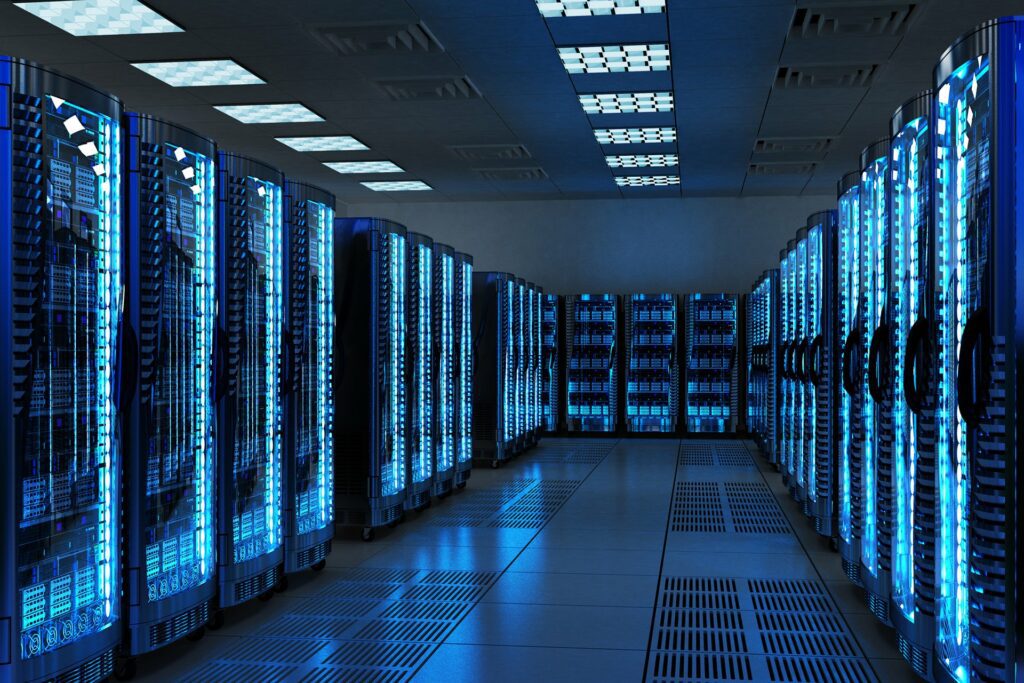How does a Remote Access VPN work?
A Remote Access VPN functions differently from other types of VPN services, as it must provide secure access to individual users rather than entire networks. The user installs a VPN client on their device, which authenticates with the VPN gateway installed on the company network. Once authenticated, the user’s computer is given an IP address on the company network, allowing them access to internal resources such as files, printers, and servers.
Remote Access VPNs can be set up in different ways. Some rely on hardware, like a dedicated VPN gateway, while others use cloud-based VPN solutions. The choice of implementation depends on the company’s specific needs.
What is the difference between Remote Access VPN vs Site to Site?
While a Remote Access VPN provides secure access for individual users, a Site-to-Site VPN connects entire networks together. For example, if Company A has a site in New York and another in San Francisco, a Site-to-Site VPN would connect the two sites, allowing employees to access resources across both locations. In contrast, Remote Access VPNs are designed to provide secure remote access for individual employees who are working from home or traveling.
How to secure remote access without a VPN
While VPNs are a popular solution for secure remote access, there are alternatives available. These include secure remote desktops, web-based file-sharing solutions, and cloud-based virtual desktop infrastructure (VDI) solutions.
One of the downsides to VPNs is that they can be slow and unreliable. Additionally, some employees find them cumbersome to set up and use. Fortunately, new technologies are emerging that make it possible to provide secure remote access without the need for a VPN.
One such solution is RealVNC’s remote access software, VNC Connect, which provides a fast and secure alternative to VPNs. With RealVNC, users can connect to their work computer from anywhere, using any device, without the need for a VPN connection.
You can see it for yourself, by clicking the button below and getting a free trial.

Alternatives to a VPN for remote access
Remote desktop software is an alternative to VPNs and has become increasingly popular due to its ease of use and speed. Rather than connecting to a company network, remote desktop software allows a user to connect to and control a separate computer or server.
VNC Connect is a popular remote desktop solution that provides secure, encrypted connections using industry-leading technology. With RealVNC’s VNC Connect, users can work from anywhere with an internet connection and can access their work computer as if they were sitting in front of it.
Benefits of using remote desktop software include:
- Ease of use
- Faster connection speeds compared to VPNs
- Secure encryption
- Seamless integrations with existing technologies
VNC Connect for remote access without a VPN
VNC Connect is a highly secure, fast, and easy-to-use remote access solution that eliminates the need for VPNs. With Remote VNC Connect, users can work from anywhere, collaborate with their team, and access important files and applications as if they were sitting in the office.
Some of the key benefits of VNC Connect include:
- Easy-to-use interface
- Quick and easy setup
- Strong encryption protocols
- Efficient bandwidth usage
- Seamless integrations with existing technologies
Summary
In today’s digital age, it is more important than ever to have secure, reliable remote access solutions. While VPNs have been the go-to solution for many years, they are not always the best option. New technology solutions are emerging every day that allow companies to provide secure remote access without the need for a VPN.
When considering remote access solutions, it is essential to consider factors such as speed, ease of use, and security. By doing so, companies can ensure that remote employees have access to the tools they need to keep the business running smoothly, no matter where they are located.
To learn more about VNC Connect and how it can provide secure remote access without VPNs, be sure to check out the RealVNC website. Or try it for yourself for free, by clicking the button below.