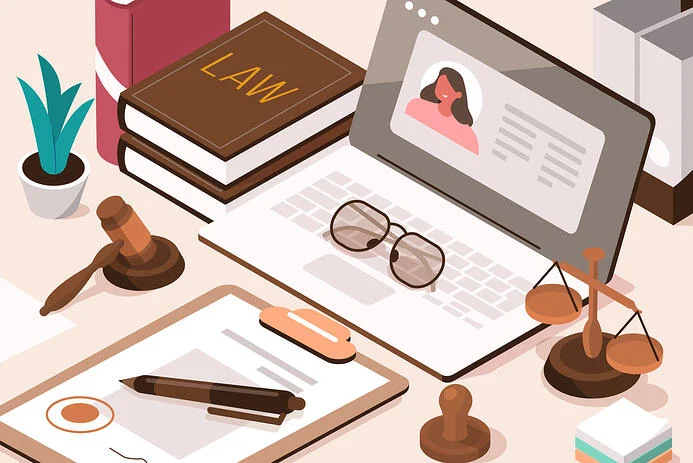While for many corporations this meant deploying remote working policies and moving their meetings from conference rooms to zooms, the sudden shift brought more specific challenges to law firms. Client meetings and court dates were all suddenly remote, and firms had to figure out how to securely conduct business from home while being mindful of operating within the industry’s strict regulations.
Technology has proven to be essential to enable the shift, and remote access software also played an essential role in allowing for secure remote working, and remote IT support.
Protecting clients’ confidentiality while working remotely
For law firms, the main issue with implementing a remote working arrangement is confidentiality. Legal proceedings require data to be kept securely and confidentially as to not violate attorney-client privilege, or erroneously disclose information pertinent to a case. For this reason, any systems used by the companies must be highly secure. When trying to access these same systems from home, keeping that information secure could be a real concern. This is where remote access comes in.
By using a highly secure remote access solution like VNC Connect, lawyers and clerks can access case management systems on office computers remotely, without needing to transfer any data to the home device. Keeping all your information within the company network means that there is less opportunity for attackers to retrieve said data, as opposed to it being transferred and saved on many external devices that could be compromised.
A remote-first future for law firms
Due to the ease of transition to remote working, fully remote and hybrid working arrangements look set to become not just a nice-to-have perk, but a staple of office jobs across every industry, including the legal sector. The number of U.S. lawyers who have declared a preference for working remotely at least one day a week has doubled from the pre-pandemic period, while two-thirds of UK lawyers say remote working has had a positive impact on their wellbeing.
When working from home, IT support issues can be a little trickier to resolve, as the IT technician cannot directly access the troublesome computer. An on-demand remote access tool solves the problem by allowing the technicians to log in to the device from wherever they are based and troubleshoot the problem.
Solving IT issues remotely
This software can also be useful in a more traditional work setting, as big law firms typically have offices in very large buildings and across multiple locations internationally, so desk-side visits can be very time-consuming. Eliminating the need for physical access, at least for software issues, leads to an increase in efficiency and a decrease in Time to Resolution.
In the absence of coronavirus restrictions, lawyers will often need to travel to attend court or meet with clients. Running into IT issues on the road is never ideal, but having a reliable and secure remote access software solution ready to help makes it a little easier.
For law firm Berwin Leighton Paisner, VNC Connect remote access software was what they needed to provide IT support to their offices across 4 continents from their London headquarters. Rajah and Tann, an international law firm that employs 750 lawyers operating across South-East Asia, also deployed VNC Connect to support their staff across their Singapore corporate offices, resolving 95% of their IT issues remotely.
With a VNC Connect Enterprise subscription, they can provide timely technical support to all their offices, and conduct training for their staff on internal systems. You can read more about their experience here.
Free trial of VNC Connect remote access software
If you are looking for a highly secure remote access solution to support your law firm’s requirements, you can try VNC Connect for free for 14-days.