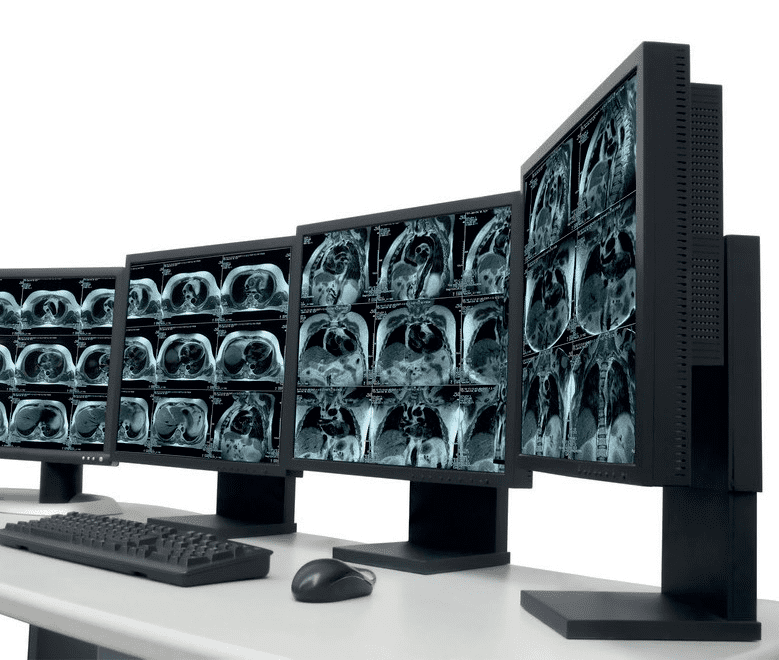These use cases are becoming increasingly popular as people better understand the benefits of remote access and its ease of use within their institutions. Using proven, secure remote desktop technology that is easy to set up and manage has given schools and universities much more freedom to implement lessons and to provide more inclusive learning environments with minimal disruption.
Enabling online learning with remote desktop software
When COVID-19 struck the world, educators found they needed these solutions more than ever (and quickly). According to the Office of National Statistics, 87% of British students were home schooled between May and June 2020 due to the virus and accompanying lockdowns. In the United States, the Census Bureau reported nearly 93%. Suddenly, remote education was no longer a choice but an urgent necessity.
Teachers and educators needed a platform that was easy for themselves and their students (as well as their parents) to start using right away. With such a swift transition to home education, ease of use and security were top of mind, but there were other considerations too:
- The need to provide IT support, to keep staff and students operational
- The need for cost effective solutions in line with schools’ tight budgets
- The need for bulletproof security to comply with industry standards, such as GDPR
Adapting to an online classroom environment
Remote desktop software allowed teachers to remotely help or demonstrate on individual students’ computers. Quick and easy deployment across every device for both educators and students meant that everyone could get comfortable with how it worked together and connect again, face-to-face, away from the school.
Educators are gaining new skills through tech, such as making videos to complement lessons and enabling video clips to assist learning. They are also changing the curriculum style to meet learning outcomes.
Students can enjoy the continuity of having a consistent experience across subjects, with workloads broken into clear, manageable units for home learning. This lets each student complete the same amount of work as they were in a physical classroom setting and mirrors their usual timetable. Everyone has been able to face adversity and adapt to these changes together.
And it’s not just about working remotely during lockdowns: when families or educators need to self-isolate, remote learning is an absolute requirement. Having systems in place to fall back on in order to remotely access work makes this an effortless part of isolation.
Supporting students with special education needs
Disadvantaged students or those whose needs mean they need extra help or accessibility have continued to benefit at home with the help of remote access tools, too. Although the disruption likely affected them more, the software has lent them additional levels of assistance.
As one Assistant Headteacher said, staff are using new methods of teaching “… such as using graphic tablets so we can free hand draw diagrams and equations. We will continue with many of these ways of working as they give us more options for reaching pupils educated off site. This will be particularly useful for those pupils whose immune systems are compromised, or those who are particularly anxious about returning to school – allowing us to make initial contact and then build up the pupil’s confidence.”
Learning these technical skills is going to be invaluable going forward with career progression for both students and teachers. “For me, the best part of incorporating EdTech into my practice is the assessment tools. I can set productive tasks, questions, or online quizzes, so I can measure students’ understanding. These methods are invaluable to me now.”
Although this new blended approach came out of critical circumstances, it seems to be the future of education going forward.
Finding the right remote desktop solution for schools
Remote education will continue to develop and grow in the coming years and months. In order to keep up and to advance this new practice, a strong and accessible remote access solution needs to be in place for schools and universities around the world.
RealVNC provides secure, cross-platform remote desktop, so it works across any device and operating system while meeting compliance with industry standards.
There is no need to download any sort of new applications for learning; simply connect and remotely use the same programs you’re used to using. Save time and money by providing ad-hoc tech support from the comfort of your own home.
Start your free 14-day trial today to see for yourself how VNC Connect can help you with all your remote access educational needs.