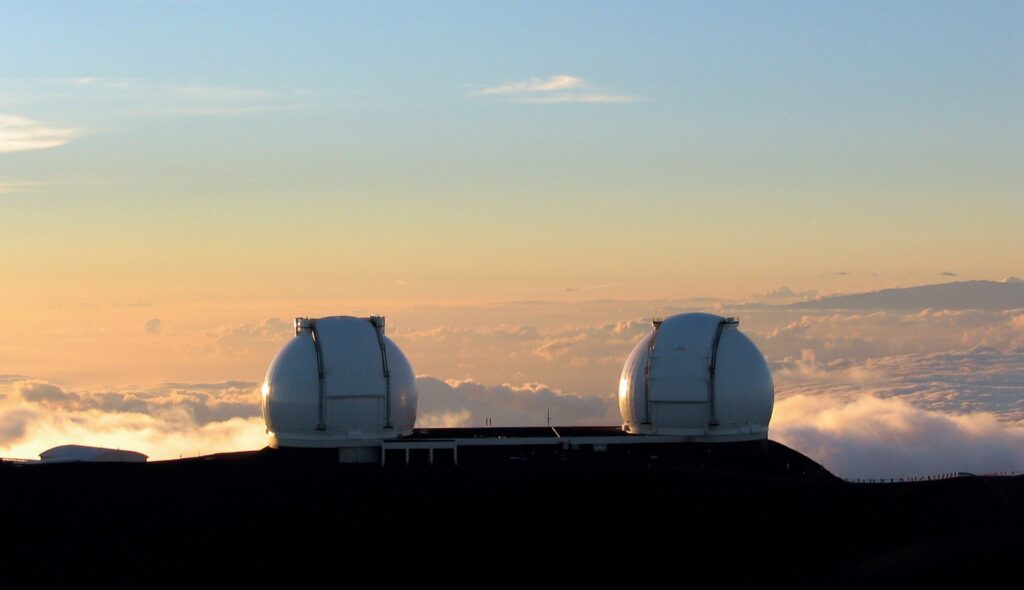In this article, we’ll discuss why remote support is necessary for companies today and how it can help your organization withstand technological breakdowns.
What is remote support? How does it differ from remote access?
Remote support allows technical teams to control a device directly and resolve issues more efficiently than traditional support methods. Instead of relying on verbal descriptions over the phone, technicians use remote support software, like RealVNC Connect, to see and interact with the user’s screen in real time, rapidly diagnosing and fixing problems.
The terms remote support and remote desktop access share similarities, but remote desktop refers to the broader capability of accessing a system from a remote location, used for various tasks beyond immediate technical support. So, while remote support is a type of remote access used to resolve issues, not all remote access serves support functions.
Remote support tools can be split into two categories: attended and unattended support.
Attended remote support
With attended remote support, the user is present. This type of support doesn’t need specialized software to be pre-installed on the user’s computer because the technician can simply use a one-time session code that the user authorizes for access.
Unattended remote support
Unattended support allows a technician to access computers without a user present. This approach is useful for network management tasks, such as regular maintenance and updates, and requires the remote support software to be pre-installed. This method also lets IT provide support outside of office hours.
How does remote support software work?
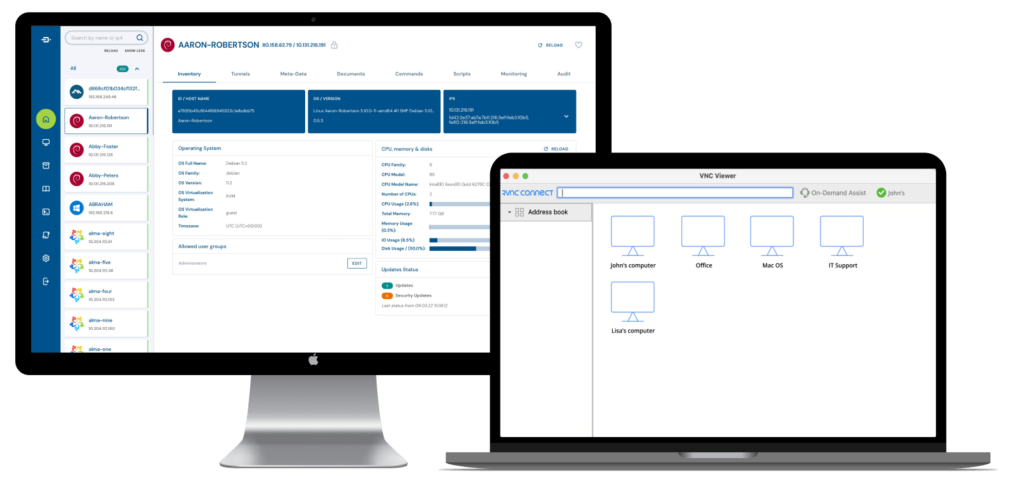
Remote support software establishes a remote connection between two devices after it’s been installed on both the user’s and the technician’s devices. This allows technical teams to provide remote assistance. RealVNC Connect offers IT staff two ways to provide support: device access and on-demand assist.
Device access allows for unattended access, enabling technicians to connect to machines at any time, even without user presence. This is particularly useful for performing maintenance, updates, or managing a fleet of machines in different locations.
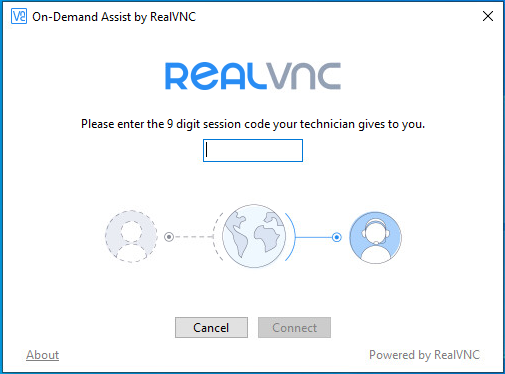
On-demand assist, on the other hand, is designed for attended support. It’s ideal when a user is facing an issue and needs immediate help. This feature allows support staff to quickly respond to a support call, access the user’s device with their permission, and provide the necessary assistance in real time.
Advantages of using remote support tools
Remote support software is transforming business operations, enabling rapid problem-solving and boosting productivity in remote and hybrid work environments. In this section, we’ll explore the key advantages of using these tools and how they can enhance both employee and customer satisfaction while streamlining your tech support processes.
Reduced downtime
With remote support, users can contact a help desk for immediate assistance as soon as a problem occurs. There’s no longer a need to go through the long procedure of booking an appointment and waiting for help to physically arrive. Without this waiting time, issues can be resolved faster, downtime can be reduced, and productivity can continue as normal. When combined with other solutions, such as remote management, remote support helps to reduce disruptions overall.
Cost-efficiency
Remote support software can eliminate the need for extensive in-house support teams and costly infrastructure. This approach reduces operational expenses and removes the travel costs associated with hands-on support visits, which can escalate if issues require multiple sessions to resolve. By using remote support, companies can efficiently address technical issues while reallocating saved resources to other strategic areas, enhancing both productivity and profitability.
Increased accessibility
The beauty of remote desktop software is that it makes support accessible from anywhere at any time. It’s estimated that as many as 31% of employers allow remote work, with this number constantly increasing. One downside of more people working from home is that IT issues can become more troublesome. Whether you’re working on-site or remotely, getting assistance with technical hiccups is just a few clicks away, no matter what kind of device you’re using. A good remote support system will be able to help you with everything from PCs running Windows to your latest Raspberry Pi project.
Improved customer and employee satisfaction
Remote support technology significantly enhances both customer and employee satisfaction by streamlining problem resolution. No longer do users have to endure long waits to get issues resolved; expert technicians can diagnose and solve problems promptly, allowing employees to return to their tasks with minimal disruption. Remote support agents can directly access the user’s computer or mobile device, fully assess the situation, and often resolve the issue on the first attempt. This direct intervention not only saves time but also boosts overall satisfaction by reducing the frustration associated with technical problems.
What to look for in a remote support tool
It’s important to select remote access software that not only meets your technical requirements but also ensures a seamless and secure user experience. Here are a few of the key features and functionalities to consider:
Robust security
Select a remote support tool that provides strong security features, including end-to-end encryption and multi-factor authentication (MFA), which also complies with standards like GDPR, HIPAA, and PCI-DSS. Ensure it has also passed a detailed white box security audit from a reputable firm. You should also have access to granular access controls and single sign-on (SSO) capabilities to fine-tune access permissions and simplify authentication processes. This layered security approach ensures that data and system integrity are protected throughout every support session, safeguarding your operations against unauthorized access and data breaches.
Broad compatibility
The remote support software should support a wide range of operating systems and devices, including Windows, macOS, Linux, iOS, Android, and platforms like Raspberry Pi. This multi-platform compatibility not only simplifies setup but also ensures comprehensive support across various environments, user setups, and mobile devices. By using a single solution that operates seamlessly across different systems, you can streamline your tech support processes and provide consistent service to all users, regardless of their device.
High performance
Choose a tool that ensures reliable and high-quality performance with fast connections and smooth file transfers for stable sessions. Look for features like high-speed streaming, which supports a smooth and responsive experience by minimizing lag and enhancing usability during remote interactions. Additionally, the tool should automatically adjust connection settings to optimize for varying network conditions. This adaptive technology helps maintain session stability and performance, providing a consistently smooth user experience, even when network speeds fluctuate.
Advanced features
Advanced capabilities such as session recording, multi-monitor support, file transfer, remote printing, and integrated chat functionality can greatly enhance the support process. These features allow for more detailed troubleshooting, better communication, and improved compliance and training processes.
Selecting a remote support tool with these attributes will help your organization deliver efficient, effective, and secure support, ultimately enhancing both employee and customer satisfaction.
How RealVNC Drives Success in Remote Support
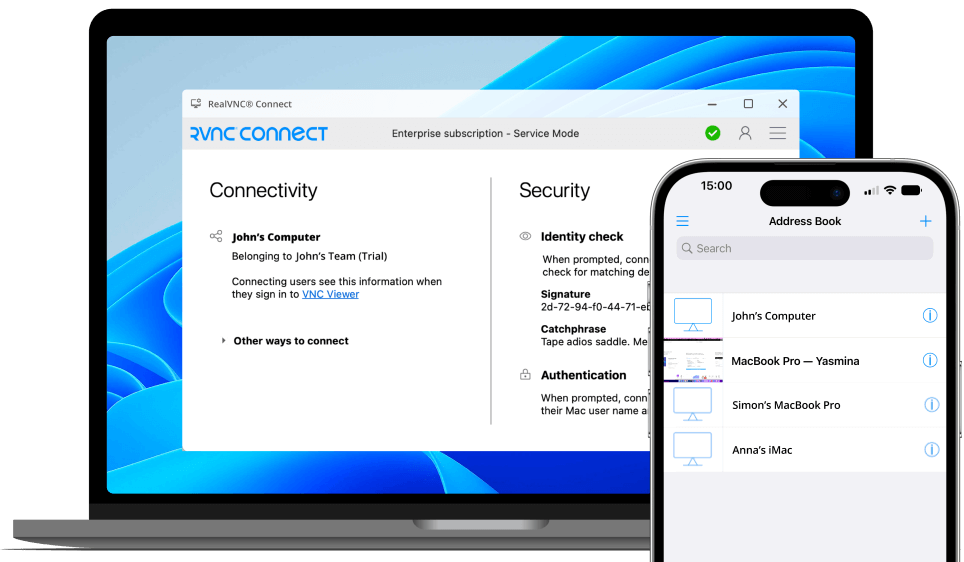
As we’ve established, there are many reasons why remote support might be the choice for you. From decreased downside to improved customer experience, there is clear logic for investing in a remote support solution.
Of course, you need support that is reliable, effective, and secure. Millions of people use RealVNC®’s software to connect to billions of devices across the globe every day. We have many success stories and satisfied clients. Let’s look at two examples.
Wienerberger
The Austrian brickmaker Wienerberger faced significant challenges with a small IT team responsible for managing 20 sites. Prior to implementing RealVNC, any hardware issues meant physically shipping PCs to the head office for repairs—a costly and inefficient process. With RealVNC’s remote access software, Wienerberger’s IT staff can now instantly connect to and fix problems at any location, eliminating courier costs and drastically reducing downtime. This capability not only made their IT support more responsive but also significantly eased the workload of their stretched-thin team.
We produce products that require a close monitoring 24 hours a day. RealVNC remote access software is proving extremely useful in allowing our small helpdesk team to support staff located at sites around the whole of Poland
Nataniel Zielinski
IT Architect/IT Administrator
Western Energy
At this Montana-based coal production company, providing timely IT support across multiple mining sites was a logistical nightmare that affected productivity. After deploying RealVNC Connect, Western Energy experienced a transformation in handling IT issues. The software’s reliability and simplicity allowed their IT team to manage everything from office computers to gate security systems remotely. This change meant that issues could be resolved without travel, saving time and resources that could be redirected toward more critical tasks at the mines.
RealVNC remote access software so simple to use, easy to deploy and a lot less cumbersome than other solutions we tried. It’s bulletproof!
Michael Rath
User Support Analyst
These examples highlight how RealVNC not only delivers remote support but also integrates seamlessly into the operational structures of diverse businesses, reinforcing why companies worldwide trust RealVNC to keep their operations running smoothly. Explore the full potential of RealVNC for your business. Start your free trial today and experience firsthand how our remote support solutions can transform your IT operations.