Remote desktop software can provide a wealth of benefits by allowing you to access a computer remotely. While it’s a useful tool, it should be used responsibly, and with security best practices in mind.
Here’s everything you need to know about remote desktop software, how it works, what benefits it can bring, and how best to use it to its full potential.
What is Remote Desktop Software?
Remote desktop software is a tool which allows you to connect to a desktop computer remotely. This allows you to access files, perform functions, and carry out troubleshooting as if you were working directly on that computer.
The increasing trend towards remote work has seen spending on remote desktop software increase in recent years. In 2020, 52% of businesses reported increasing spending on remote access solutions.
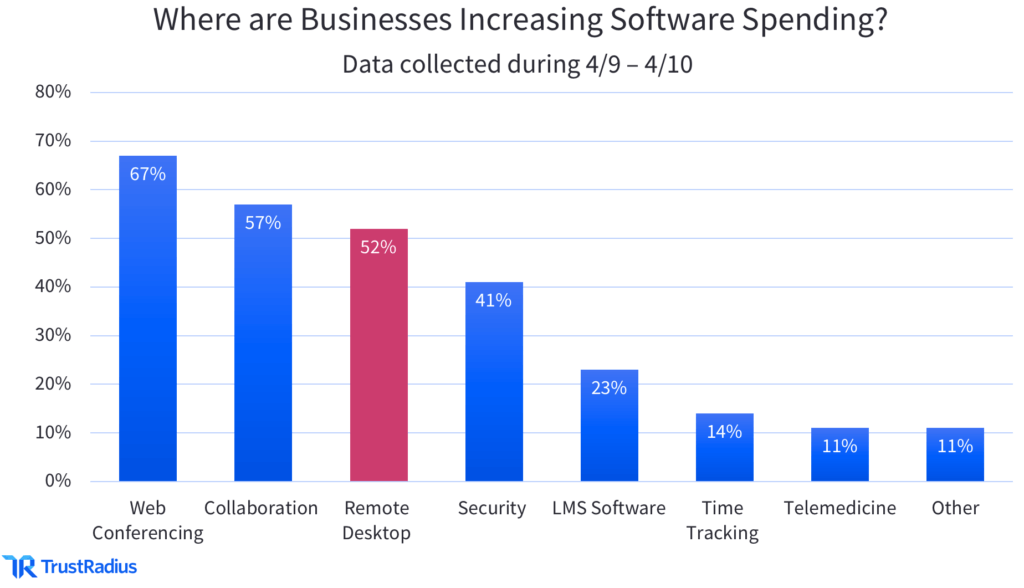
There are a variety of different remote desktop software programs available for use, which operate using a variety of different protocols. Some programs require authentication by the owner of the computer to enable access (attended remote access), while others don’t (unattended remote access).
The type of remote access solution a user chooses will depend largely on how they intend to use it.
Use Cases for Remote Desktop Software
Remote desktop software can be used in a variety of ways.
Firstly, it can be used to provide technical support. IT representatives can connect remotely to a user’s desktop in order to identify and resolve issues, allowing central teams to provide support to employees working remotely, or in other offices.
This has the benefit of allowing IT representatives to see issues first hand, rather than relying on second hand accounts from the desktop user, and allows them to more quickly identify and resolve the issue.
In the same vein, remote desktop software can also be used to provide customer support. Businesses which offer digital services can use the technology to connect to their customer’s desktop to quickly identify and resolve issues.
This is especially useful if you have customers around the world, as it allows you to provide support as if you were in the same room as them, even if you’re half a world away. (If you have a global customer base, have you considered the benefits of an .io domain?)
As the number of employees working remotely has increased, so has the use of remote desktop software. Recent studies indicate that over 70% of organizations are planning to permanently allow some type of remote work going forward.
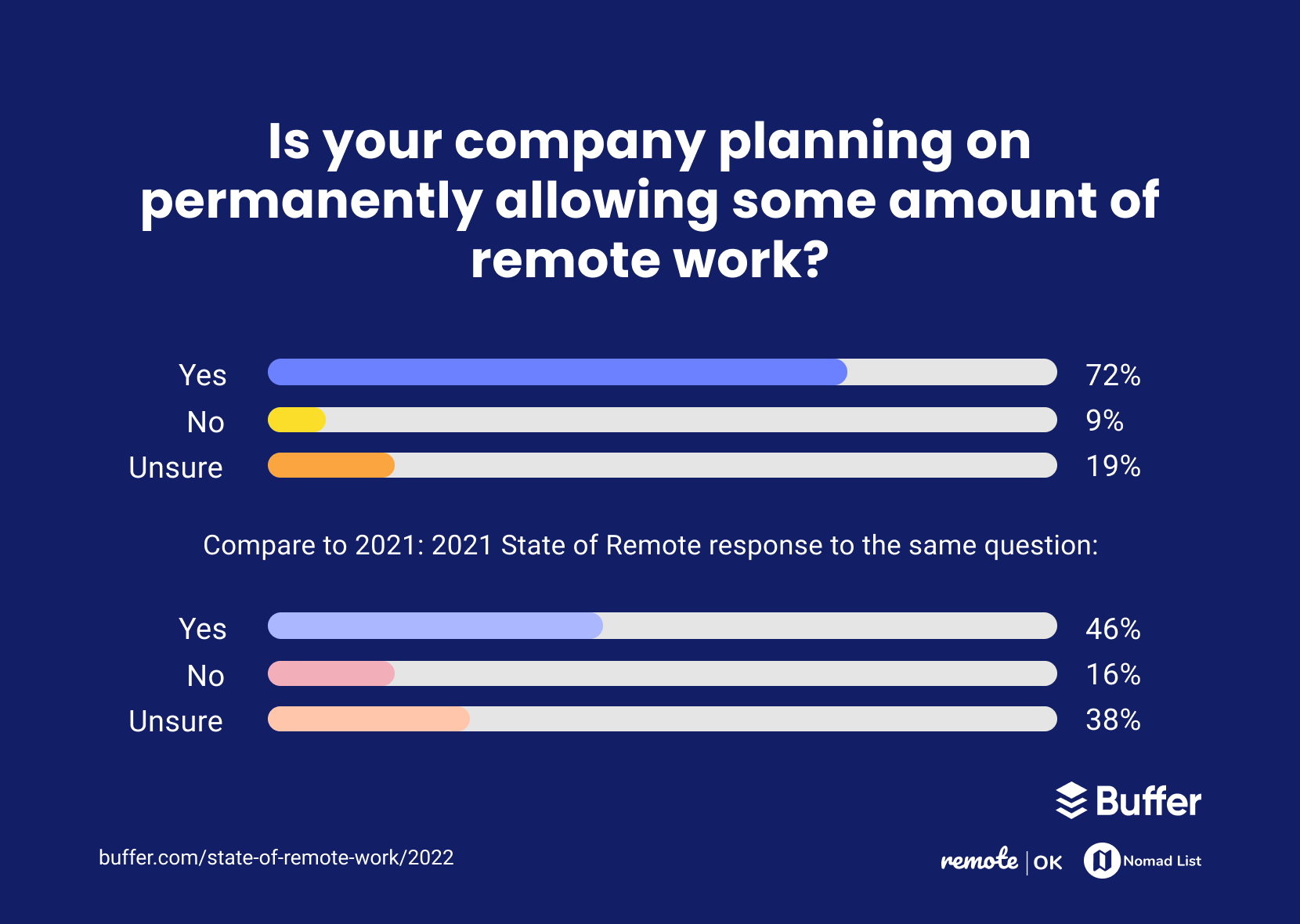
Remote desktop software can be used to great effect by remote employees, allowing them to access workstations within their employer’s offices. This can grant them access to data, files, and software programs that they may otherwise be unable to use while working remotely.
It can also provide employer’s a way to monitor the activity and performance of their employees while they’re working remotely.
How Does Remote Desktop Software Work?
Remote access to a computer is facilitated by two key components: a reliable internet connection, and a remote desktop software solution.
The remote desktop software needs to be downloaded and activated on the machine that you wish to access (the host computer), and the machine through which you’re going to establish access (the client computer).
It’s worth mentioning that some remote desktop software providers make access available through a dedicated web app, meaning that no software needs to be downloaded.
There are two main types of protocol that facilitate remote access:
- VNC (Virtual Network Computing) – A cross-platform screen-sharing system that allows a computer’s screen, keyboard, and mouse to be controlled remotely from a different machine, such as another computer, tablet, or mobile device. Because VNC allows for screen sharing, it can be used to provide demonstrations during support sessions.
- RDP (Remote Desktop Protocol) – Microsoft’s proprietary protocol for remote access, commonly found on many PCs. RDP is only available on devices running Windows, unlike VNC, which can also be used on Mac, Linux, and Raspberry Pi devices.
Benefits of Using Remote Desktop Software
Remote desktop software offers a range of benefits for its users.
Facilitates remote working
Remote desktop software makes it easier for employees to work remotely, giving them access to data, files, and software programs as if they were working in the office. This allows them to carry out their roles with limited interruptions, while also ensuring they can receive technical support efficiently if they require it.
Using remote workers has a range of benefits for business, including reduced overheads, improved staff wellbeing, and increased productivity. Utilizing remote desktop software to facilitate remote working gives businesses access to these benefits.
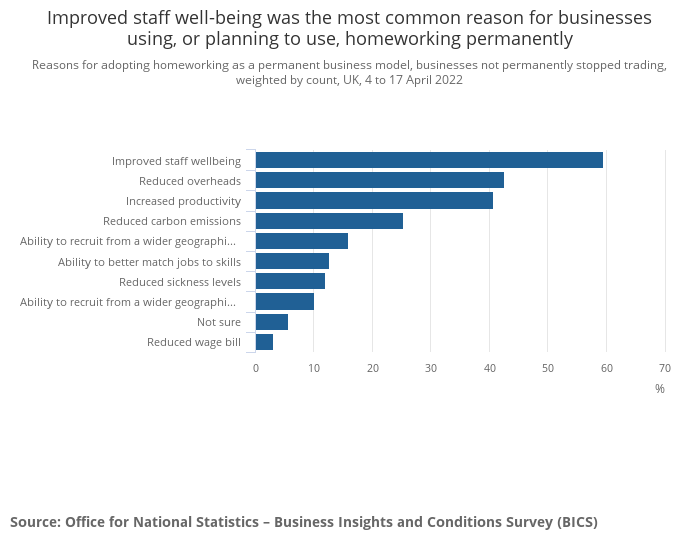
Improved scalability
Remote desktop software is often highly scalable, with a variety of plans available for organizations of all sizes. This ensures that businesses only need to pay for the services and number of users they require, saving them on overhead costs, while also ensuring that their chosen software can grow alongside them as they expand.
Better technical support
Greater productivity & collaboration
Granting remote workers access to the files and programs that are used in the office when working from home enables them to work seamlessly. It ensures that they have access to everything they need, when they need it, limiting the number of delays that may occur when waiting for files to be shared or requesting remote access to data.
Remote desktop software also helps teams to collaborate better, allowing them to share files quickly and easily, or share screens in order to share ideas and collaborate on projects as if they were physically working in the same space.
Increased security
Challenges of Using Remote Desktop Software
While using remote desktop software offers a range of benefits, it can also present challenges.
Firstly, a remote desktop software solution will require bandwidth, which may result in performance issues such as lag in mouse movement when accessing a computer remotely.
The choice of remote desktop software solution can also present challenges. Organizations and their IT teams need to carefully consider the options on offer to them, choosing one that provides the features they need at an affordable cost.
What to Look for When Choosing Remote Desktop Software
Choosing the right remote desktop software is just as important as, say, choosing the right domain name for your website – if you’re looking to do business across North America, you’ll want to consider domain names. Here are some of the key factors you should consider when assessing which remote desktop software solution is right for you.
Security
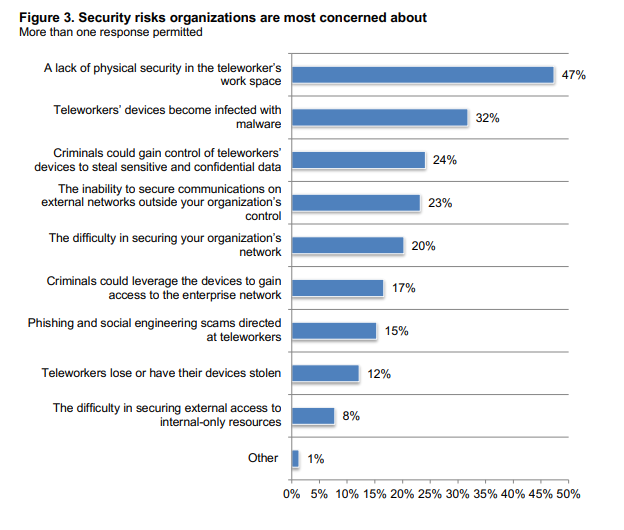
Customizability
Multiplatform support
Best Practices When Using Remote Desktop Software
Here are some of the best practices you should strive to follow when using remote desktop software in order to get the most out of it.
Establish a remote access policy
Before enabling users to have remote access, you should establish a series of policies and processes that dictate how remote access can be established efficiently and securely. You should make these policies easily available to any stakeholders who will ultimately be granted remote access.
Your remote access policy should include details on the following:
- Who will be granted access to what data
- Which user authentication methods will be used
- Requirements for user passwords
- Data encryption standards
- Information confidentiality
- Third-party vendor access
- Network connectivity practices, e.g. mandatory VPN usage
Focus on security
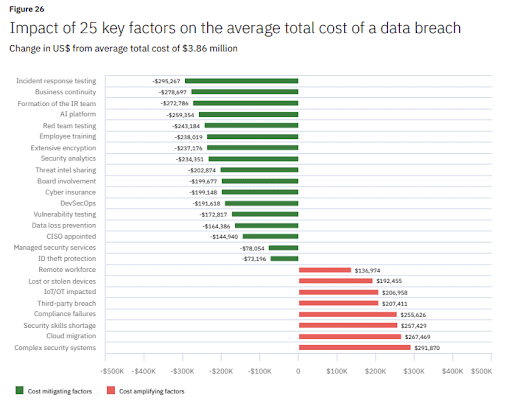
Consider implementing security requirements such as the use of a secure VPN on your users. This helps to add an extra layer of security when users perform remote access, which is especially important if they’re attempting to remotely access computers using public or unsecured wi-fi connections.
Other security measures you can implement include the use of multi-factor authentication, the use of strong passwords, and robust firewalls and antivirus software.
Include your remote desktop software in your regular security audits, and regularly review permissions and user activity.
Remote Desktop Software: Bringing Benefits, Wherever You Are
When used responsibly, remote desktop software can empower remote workers, facilitate better customer support, and streamline your IT troubleshooting processes.
Make sure you have security as a key concern when using remote desktop software, and implement policies which reinforce this. Choose the best remote desktop software solution available to you, and see just how much it can revolutionize your day-to-day operations.













